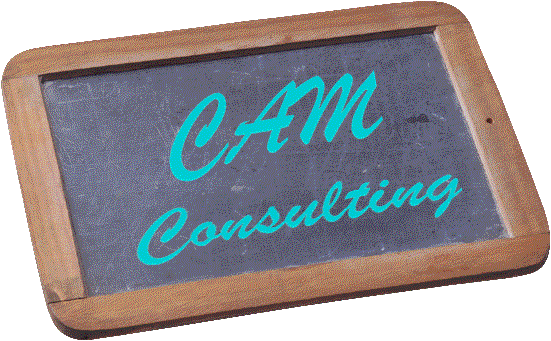
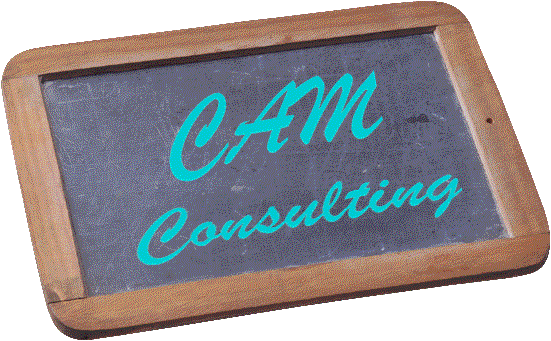 |
CAM Consulting
|
by Chuck Mihalko
CAM CONSULTING--Web Page Design and Consulting
© 2014 by CAM CONSULTING. All rights reserved.
As a business owner or organization director trying to design a system of Web pages, whether small business, non-profit organization, chamber of commerce, or association, you have unique needs. I’ll try to guide you through the process. When you’re finished, you’ll know a lot more about what goes into Web page design. You’ll also have a set of decisions so I can design pages for your organization.
Together we’ll examine these 10 decisions:
Finally, we’ll look at cost ranges.
Print or electronically save this file so that you can answer the appropriate questions in writing.
1. Purpose: Why Do You Want to Do This?
You’ll save a lot of time and money by being honest with yourself right here at the beginning. Just why are you doing this? What do you hope to achieve? What is your purpose?
"The World Wide Web is hot. Everybody is getting a Web presence. I’d better do it, too, or be left behind." This may represent your thinking, but you need more focus. "We want potential customers to learn about our company, and gain a favorable impression of us." "We want to develop a qualified list of prospects for our goods and services." "We want to sell products directly from our Web pages." Other, specifically: Begin with patience and the long-term view. Your business results from the World Wide Web may be immediate and spectacular. Then again, you may not make much of an impact. Be ready to soar, but realize that some products and services don’t lend themselves to this medium. Talk to me about how similar types of businesses are using the World Wide Web.
Now state your purpose for developing your Web site in one simple sentence:
2. Index Page and Site Organization
Some people call this a "home page." Let us think of it as your "storefront" on the World Wide Web marketplace. It provides an index to the set of pages, which describe your business or organization.
Your web-page system will have several main sections, such as:
About Your Organization. This section may include a vision or mission statement, history of your business, a philosophy of how you do business, etc. Sell the customer on why he or she should do business with you rather than with your competitor. Product Lines. With photos and text describe the benefits to your customers of your goods and services. You can also show features, applications, or examples. Use a major branch for each major product line. You can also use your Web pages as a catalog, which you can update easily, inexpensively, and often. Technical Support. Some businesses find it useful to provide technical information, specifications, frequently asked questions, parts lists and diagrams, troubleshooting decision trees, etc. How to order. This will include instructions which e-mail’s your customer’s information to you. Service Section. This is free information of interest to your potential customers that’ll keep them coming back to your site for updates. It might be news of your industry, of a related field, or something unique or interesting. Give some thought to what service your Web pages will provide to draw customers to your "storefront" again and again. One of the first things I will need to know, is what you want to display on your site. This will help you be prepared to explain your concept. Take a few minutes right now to sketch out your thoughts below. Take all the space you need; add additional pages if necessary or attach an existing document.
About our company:
Product or Service Lines:
Technical Support:
Services to attract customers to our site:
Other (such as counting the number of visits to your pages, and notifying registered visitors of changes):
3. Site Name
Now you need to determine a tentative name for your Web site. You may just want to use your existing business name. But your Web site focus may be broader or narrower than your organization name implies. In that case, look for a name that is descriptive, unique, short, and memorable.
Your tentative Web site name is:
4. Main Graphic to Highlight Your Site
Your "index" or "home" page needs a graphic to look inviting. Think about it as the sign over your storefront that beckons your customer inside.
No graphic. Just use headline text. This is the easiest way to go. Clip art graphic. Perhaps you have access to black-and-white or color clip art. Scanned-in graphic. You may already have a company logo or an artist’s drawing. I can scan this in and convert to a graphic image. Customized Type Fonts can be developed. A few pointers:
The best combination is a single sparkling graphic combined with text. The overall look of your "home" page needs to be graphically balanced, pleasing, informative. Your "index" or "home" page functions as your storefront. It needs to entice the customer in the door to look at the rest of what you have to offer. This is where I can help, too.
5. Background Color or Texture
You want to set your Web site off from all the rest. One way is with a well-designed graphic. The other is with a background texture and/or color.
Plain gray. This is your entry-level color scheme. All browsers can display it. Colored background and lettering. There are many choices of color, but white is usually the best choice. Make the letters a contrasting color. Textured and colored backgrounds are proliferating on the Web. Both texture and color will make your site special. But you have to be very careful that your text is easily readable when you’re finished. If they can’t read it they won’t stay. Don’t let the background overwhelm the text, but subtly complement it.
6. Basic Page Elements
Circle below the elements which you want to include on every page:
Page title which displays at the top line of your Web browser is very important because it often shows up in search engines. Make this descriptive, using key words that people might use to find your page. Top-of-page graphic. A small graphic at the top of each of your pages helps unify your Web pages. You can use a smaller version of your main "index page" graphic. Or perhaps a band at the top of the page with your company name and a small logo. Page background. Textured and colored backgrounds unify your pages. Headline Type. Decide what size to use on these "sub-pages" and use it consistently. Text. Go very sparingly on the headline typefaces. Use the normal typeface instead. Last update. I usually include "This page last updated on December 25, 1995". URL address. You don’t have to include this, but if you want people to download or print out your page, such as the text of an article, you’d be wise to include a line like "The URL of this document is http://www.mydomain.com". That way they’ll know from the printed page how to get back to your Web site. Jump lines. If you have a complex site, you may want to have one or two- word designations which will allow your customer to jump to another section of your Web site. Most common is a "home" or "top of page" jump, sometimes using "clickable images" or "buttons." Links. The power of the Web is its ability to link to any other page in the world. But be very careful. You’ve just got the customer in your store. Don’t quickly send him away. Resist your impulse to show off your knowledge of cool sites until you’ve got your customer’s name, address, and hopefully his order. E-mail address, which when clicked takes your customer to a "mail to" form which allows him or her to send you e-mail, such as "E-mail feedback to name@mydomain.com"
7. Finishing touches
Horizontal Rules. These don’t take any extra time to download. They can be varied in length and width. Colored Lines take a few seconds, but can spice up your page, especially if they are coordinated with the color scheme you have designed. Bullets are available as an option to set off lists. Colored balls, arrows, and pointers are also available. Colorful "New" or "Updated" markers draw your customers’ attention to items you may have added recently.
8. Uploading and Testing Your Pages
Once your page design is finished, the pages will need to be uploaded to the Internet. I will upload and test the pages for you. I will ask for your approval at key stages so you are fully satisfied with the final product.
9. Registering and Advertising Your Site
There are several ways of registering your site so that your potential customers will find it. You’ll want to use all of these approaches:
Web search engines. There are about six major Web search engines for the Internet. I can resister your page with each of these. Links from Related Pages. You may find some people in a complementary business who will agree to reciprocal links with your page. Links from Industry Index pages. There may be an "advertising" page, which links all related pages at no cost. Tell them about yours. Print your Web site address or URL on all your display ads, literature, stationary, and business cards. This will attract customers to your site to learn more about your business and your products.
10. Maintaining Your Site
Once you get up and running, all your links have been tested and the inevitable errors corrected, you need to keep your Web-site current:
Price changes Product changes Adding pages to describe other parts of your business Updating links which have become obsolete Updating images Re-doing the "look" of your pages. You have choices here, too.
Keep me on a retainer to maintain your pages monthly or as needed. This saves you or your people from having to become experts on HTML. I become part of your team without being on your payroll; hire me as an outside contractor.
Have me train you or a staff member how to update files. You might want to write this ahead of time into your agreement with me, especially if you have some computer talent within your company. With this option, you’ll need to use me in the future only for major changes.
Ignoring long-term page maintenance is not a realistic option.
Determining Cost Ranges
Small businesses and organizations. Simple web pages with modest graphics will probably cost you $200 per page or more when averaged over the whole job. You’ll save time up front by using this Web Design Decision Sheet, since you will have thought through the basic questions already.
Now, Keep Your Work
You have these choices:
Stop here. But if you’ve answered seriously thus far, you won’t want to waste your work.
You may have decided that you need me to help your company get up and running on the World Wide Web. I’ll be glad to work closely with you.
I look forward to working with you to provide you an outstanding Web site.
Please mail your completed form to:
CAM Consulting
c/o Charles Mihalko
9 Gonch Farm Road
Ledyard, CT 06339or e-mail the form to: chuck@mihalko.net
![]()